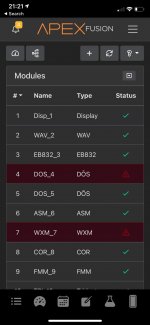- Joined
- Feb 12, 2021
- Messages
- 392
This was cut and pasted from their page.
MODULE MISSING BADGE IN APEX FUSION INFORMATION: On 3/9/21 an update to Apex Fusion happened that added some new features. The update occurred to support our recently announced GRO Refugium light and add some other small features. One said feature, which has been in testing for months with our NSI Beta Fusion team, is a badge in Apex Fusion the notifies you that a module is "missing." A "missing" module is a module that is no longer connected or communicating with your Apex. It could be a module that you physically removed from the system because you didn't need it any more, or it could be a module that is not working properly, and thus, not communicating with your Apex anymore. At this time the notification badge in Apex Fusion is purely informational. Later, in a future update to your actual Apex, there will be notification support for these "missing" modules if you would like them. If you would like to know which module is currently "missing," then: Click on the alarm badge in the top left corner in your Apex Fusion Dashboard Tap on the modules missing alert Modules that are highlighted in red or have an exclamation point next them are "missing" If the modules are no longer physically connected to the system and you would like to delete it then: Select the module highlighted in red Select "Action" Select "Delete" Select "Update" Please note this is only possible on the Apex and Apex EL. It is not possible to do this via an Apex Classic from Apex Fusion. You can delete modules from the Classic Local Dashboard or your display module.
MODULE MISSING BADGE IN APEX FUSION INFORMATION: On 3/9/21 an update to Apex Fusion happened that added some new features. The update occurred to support our recently announced GRO Refugium light and add some other small features. One said feature, which has been in testing for months with our NSI Beta Fusion team, is a badge in Apex Fusion the notifies you that a module is "missing." A "missing" module is a module that is no longer connected or communicating with your Apex. It could be a module that you physically removed from the system because you didn't need it any more, or it could be a module that is not working properly, and thus, not communicating with your Apex anymore. At this time the notification badge in Apex Fusion is purely informational. Later, in a future update to your actual Apex, there will be notification support for these "missing" modules if you would like them. If you would like to know which module is currently "missing," then: Click on the alarm badge in the top left corner in your Apex Fusion Dashboard Tap on the modules missing alert Modules that are highlighted in red or have an exclamation point next them are "missing" If the modules are no longer physically connected to the system and you would like to delete it then: Select the module highlighted in red Select "Action" Select "Delete" Select "Update" Please note this is only possible on the Apex and Apex EL. It is not possible to do this via an Apex Classic from Apex Fusion. You can delete modules from the Classic Local Dashboard or your display module.