- Joined
- Feb 12, 2021
- Messages
- 392
well i had a Old tablet that i turned into a Apex terminal. Works awesome too

that involved turning on developer options in the tablet, in order to turn on "keep alive" so it never goes to sleep... then i wondered if there was a way to turn on the camera in the back of the tablet so i can check my tank from anywhere.... turns out there is.
the app is called "ip webcam"

once installed it will give you an ip address. notice the ip address on the bottom of the screen...

then you need to go into your router and forward the samsung ip webcam (otherwise you wont be able to access it from outside your house)
there are so many different routers and i dont want to give out private information about my router i will skip that step... (there are some very helpful web pages to explain port forwarding.) (keep in mind alot of new routers will not forward until you give the ip you are trying to forward a static ip address....) (dont worry, it is in the router settings somewhere) then restart your router.
Next step after forwarding the ip address for the camera is to figure out your public ip address.. very easy, simply google "My Ip Address"( using something that is connected to your home network) it will give you an ip6 address, that one is way to complicated... underneith it in small font is your ip4 address. now find a phone or tablet that is not connected to your home network... (we want to test the port forwarding) in the browser address bar type in your public address followed by the port you assigned into your router
For example "173.XXX.XXX.XXX:yourforwardedportnumber if all worked then you should get your ipwebcam.
we arent done yet. we are going to add this to our apex fusion media link... (why not right)
log into apex, under the media window (if the media window is not there then you may have stuffed it into the hidden bunker in the top, simply unlock the tabs and pull it out. then lock your page again) now click the gear icon under the media window. you wil get a screen to input your webcam....
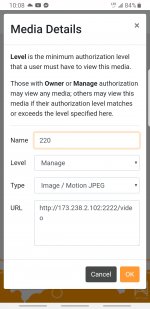
Note... under url... we will add Your_public_ip: Port_you_assigned/video and the type is image/motion jpeg.

Now we are done...
SOME Routers wont let outbound traffic turn around and come back in... therefore the tablet on the side of the tank wont show the media... but anything outside of your network will work fine... if this is the case you can enable NAT LOOPBACK on your router and that should fix it.

that involved turning on developer options in the tablet, in order to turn on "keep alive" so it never goes to sleep... then i wondered if there was a way to turn on the camera in the back of the tablet so i can check my tank from anywhere.... turns out there is.
the app is called "ip webcam"

once installed it will give you an ip address. notice the ip address on the bottom of the screen...

then you need to go into your router and forward the samsung ip webcam (otherwise you wont be able to access it from outside your house)
there are so many different routers and i dont want to give out private information about my router i will skip that step... (there are some very helpful web pages to explain port forwarding.) (keep in mind alot of new routers will not forward until you give the ip you are trying to forward a static ip address....) (dont worry, it is in the router settings somewhere) then restart your router.
Next step after forwarding the ip address for the camera is to figure out your public ip address.. very easy, simply google "My Ip Address"( using something that is connected to your home network) it will give you an ip6 address, that one is way to complicated... underneith it in small font is your ip4 address. now find a phone or tablet that is not connected to your home network... (we want to test the port forwarding) in the browser address bar type in your public address followed by the port you assigned into your router
For example "173.XXX.XXX.XXX:yourforwardedportnumber if all worked then you should get your ipwebcam.
we arent done yet. we are going to add this to our apex fusion media link... (why not right)
log into apex, under the media window (if the media window is not there then you may have stuffed it into the hidden bunker in the top, simply unlock the tabs and pull it out. then lock your page again) now click the gear icon under the media window. you wil get a screen to input your webcam....
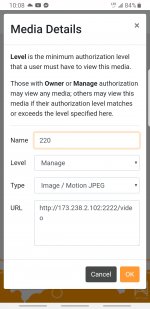
Note... under url... we will add Your_public_ip: Port_you_assigned/video and the type is image/motion jpeg.

Now we are done...
SOME Routers wont let outbound traffic turn around and come back in... therefore the tablet on the side of the tank wont show the media... but anything outside of your network will work fine... if this is the case you can enable NAT LOOPBACK on your router and that should fix it.
Last edited:



